|
|
Post by Kalibear Collins on Apr 17, 2014 14:07:07 GMT
In order to post pics in a thread... Firstly, find your pic, right click, and click on "Copy image url" or whatever version your browser has: 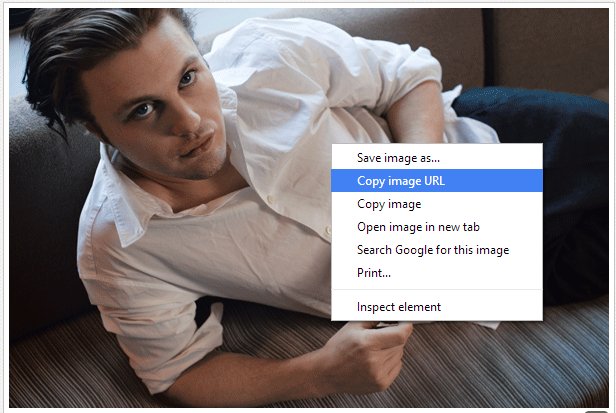 Next, in the thread where you are posting your pic, click the little symbol that looks like a framed portrait: 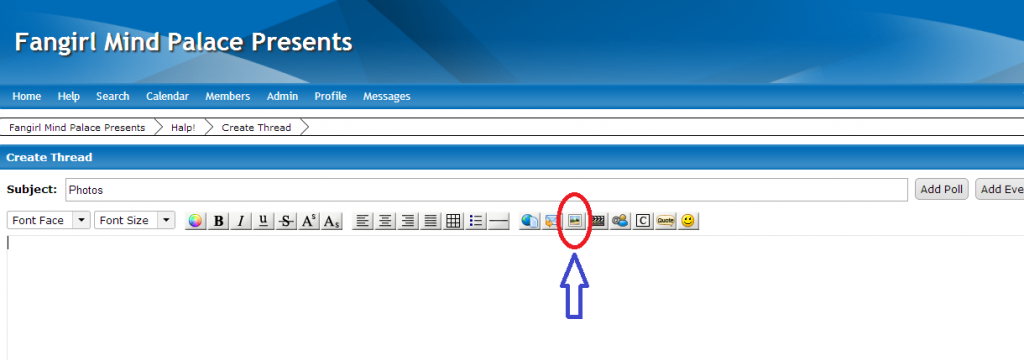 Lastly, paste your image url in the area provided and click "insert image": 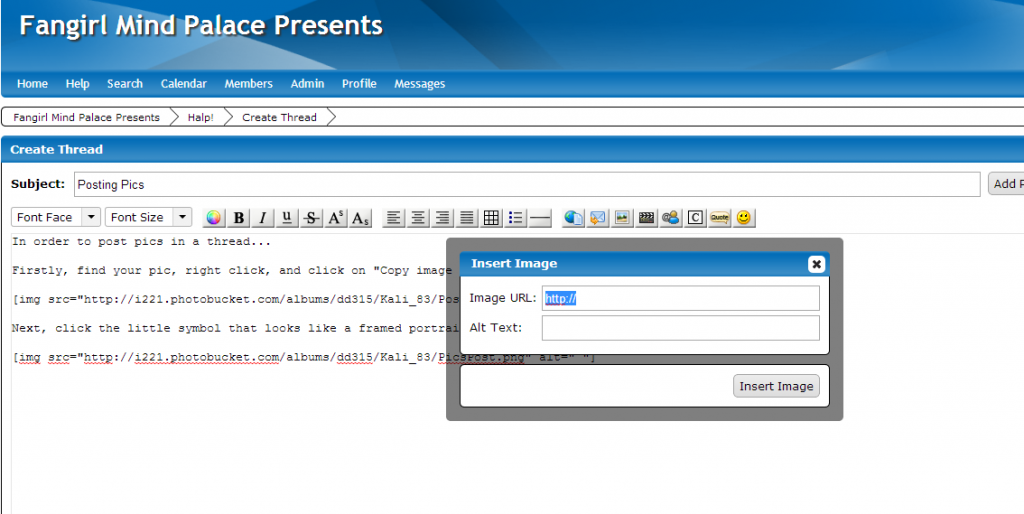 Helpful hint: If you don't want to run the risk of a website's picture dying or being deleted, I recommend saving the picture to a folder and then uploading it to your own personal website. The one I use is Photobucket but there are plenty others out there. |
|
|
|
Post by greyladybast on Apr 17, 2014 17:54:07 GMT
So there's no way to do it from a smartphone?
|
|
|
|
Post by Kalibear Collins on Apr 17, 2014 19:11:07 GMT
Unfortunately, the only way to post from your smartphone is to get the mobile app. It's called ProBoards and it costs a one time fee of $3 but you can then access any forums made by ProBoards.
|
|
Batgirl
Administrator  The Batministrator
Risin up, back on the streets!
The Batministrator
Risin up, back on the streets!
Posts: 50 
|
Post by Batgirl on Apr 17, 2014 21:48:50 GMT
There is actually, I'm doing it right now  as you can see from my signature that it keeps giving me (there's a setting to stop that, I'm just lazy) the app is called Tapatalk. It's free, none of this pay rubbish, it's fast and you can do everything from it, including upload pictures in a post, except for the shoutbox.  Sent from my GT-I8160 using Tapatalk 2 |
|
|
|
Post by Kalibear Collins on Apr 17, 2014 23:44:34 GMT
Omg BRILLIANT! Thanks, Tara!
|
|